Find Your Video
The first step to embedding a video is to find the video you wish to use. Some videos may not be available to embed because the creator does not want their work used by others.
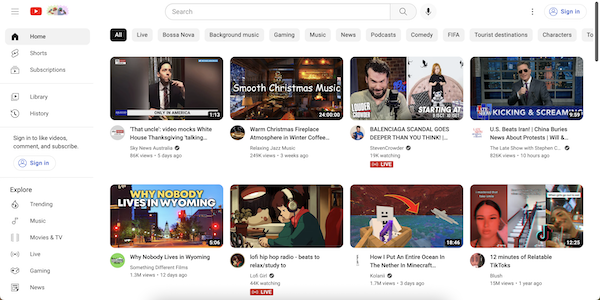
The first step to embedding a video is to find the video you wish to use. Some videos may not be available to embed because the creator does not want their work used by others.
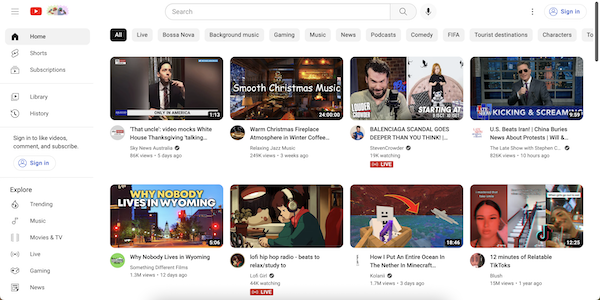
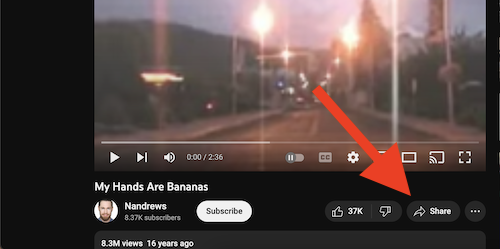
Once you've found your video, look for the share button underneath the player and click on it.
Find and click on the "embed" share function. This should be the first option in the list.
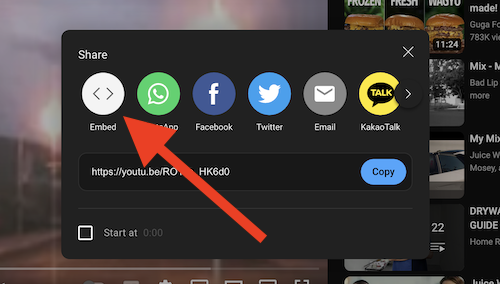
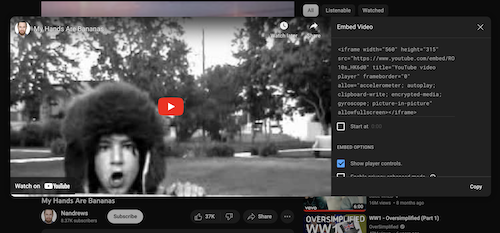
You will find a link with an HTML element "iframe." Copy this link and place is within your site.